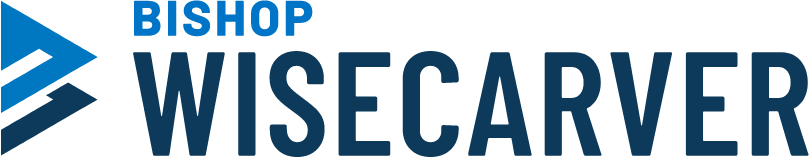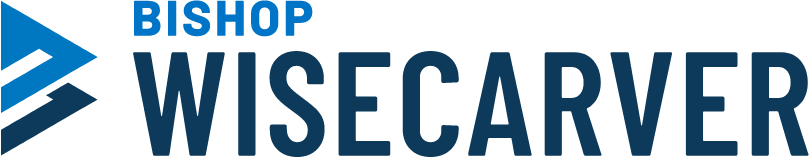CAD Files
Instructions for Downloading 3D CAD Model Files:
- Select the product line and part family from the section below and click Download Now.
- First time users will be presented with a form. Complete the form and click Submit. Returning users will bypass the form.
- The CAD configurator/selector window will open.
- Use the drop-down menu on the left to select a Part Number or to configure a CAD Model. Click Update Preview.
- Click the Download tab on the top of the window and Select Format from the drop-down list. Click Generate File.
- The CAD file will be generated. When complete click Finished! Select Here to Download.
- The file will begin to download.